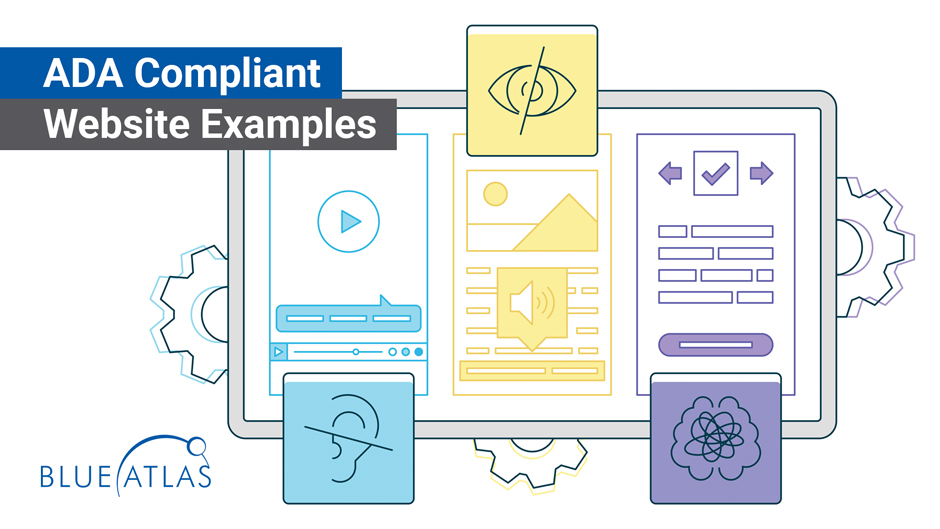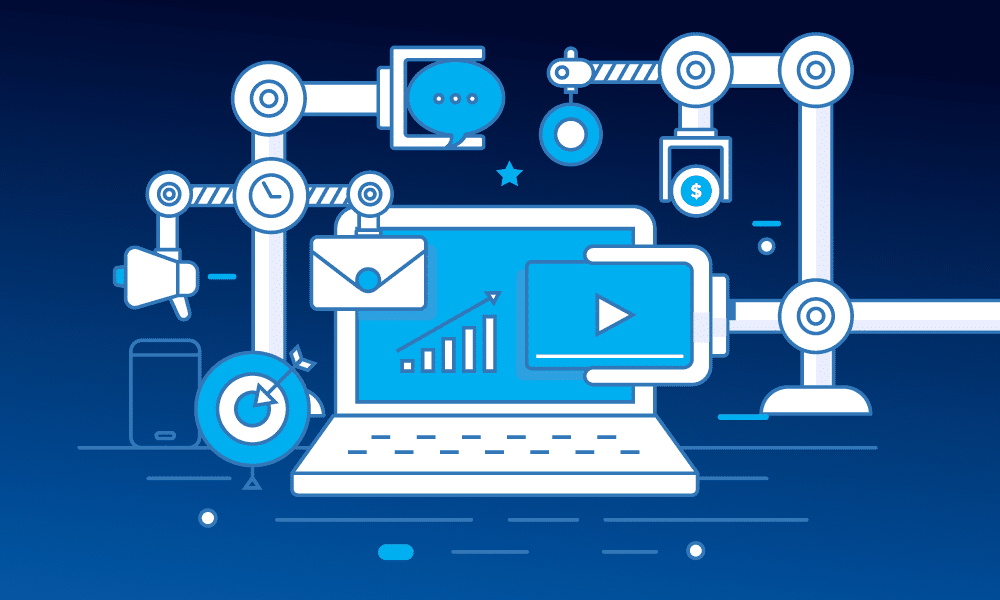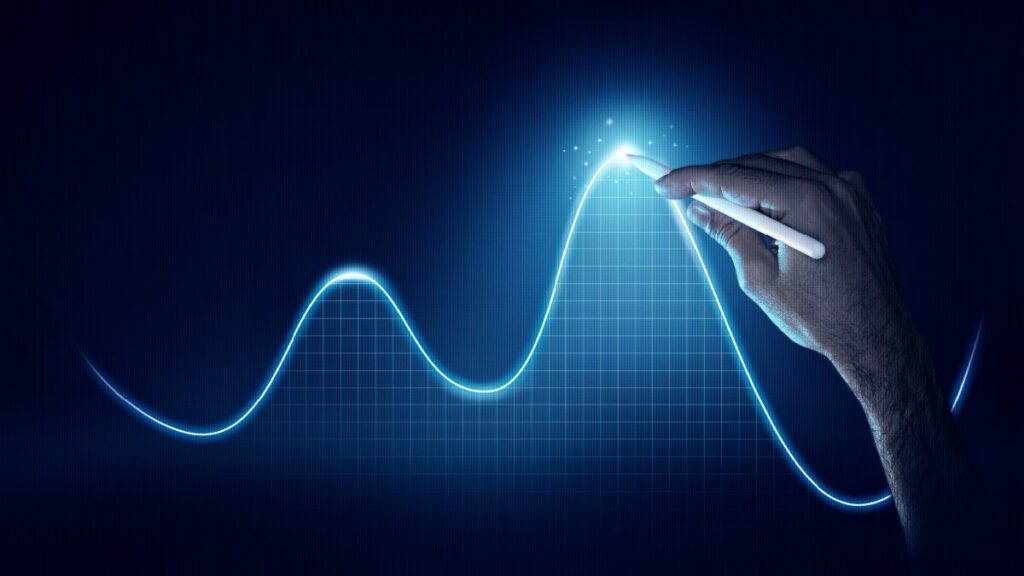New web design always benefits from clear examples, and accessibility optimization is no exception! In this detailed guide, we will look at some ADA compliant website examples that demonstrate excellent accessibility.
This is vital for meeting ADA compliance requirements and avoiding associated liability issues. Let’s dive in with a review of the ADA, then look at sites that follow it so well.
What Does It Mean for a Website to Be ADA Compliant?
Broadly, a website should be entirely usable for individuals with disabilities. This is about individuals with visual, auditory, or mobility impairments. They may face challenges in using a mouse or keyboard and other difficulties. Accessible websites allow such users to do everything that users without disabilities can do.
The wording comes from the ADA, or the Americans with Disabilities Act. This was an important piece of civil rights legislation made into law in 1990. The law prohibited discrimination or harassment against individuals with disabilities in the workplace or during business interactions.
The ADA initially did not address the Internet because consumer websites did not exist yet. It also took some time for businesses to establish their websites.
Initially, much of the language of the law focused on physical spaces, buildings, and so on. Over time, the ADA has become more transparent and more precise. As agreed, the law covers business websites, especially if the business has physical stores.
The ADA doesn’t cover websites, but a guide called WCAG sets the standards for making websites accessible.
These websites follow WCAG 2.1 standards, which explain what a website needs to do.
We discuss this further elsewhere. The WCAG 2.1 has varying levels of compliance, ranging from A to AAA. The average business site needs to comply with Level AA standards.
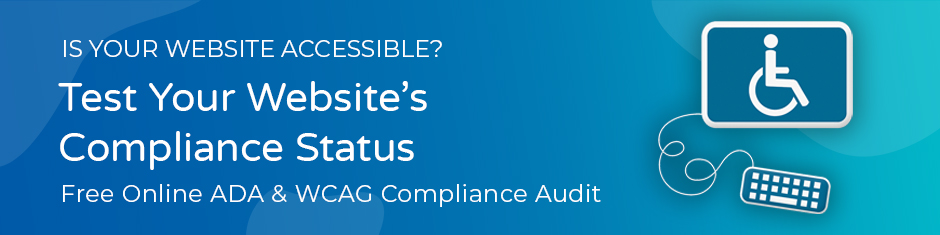
Are There Risks If a Business Site Isn’t ADA Compliant?
ADA applies to all US businesses, not just government websites or services. Accessibility compliance is essential for all. That means your business site needs to be fully compliant, too. If someone ever raises the issue, it could face legal repercussions.
More and more lawsuits are being filed against businesses that don’t meet compliance requirements. Some studies indicate they have increased as much as 75% since 2018. These lawsuits are annoying to deal with and can be expensive to address.
Additional Benefits of ADA Compliance
Meeting ADA compliance is about more than avoiding lawsuits, fines, or other problems. As you look at our website examples below, keep in mind that this kind of optimization also helps with:
- Landing pages that are easier to understand and help visitors find the correct information quickly
- Blogs and text that are easier to read, especially on mobile devices
- Easy-to-use menus help visitors find their needs, reducing bounce rates and other negative indicators.
- Explanations and calls to action that are clearer, easier to follow, and don’t confuse the reader with jargon
- Product pages that present important product details clearly to help potential buyers make decisions
- Colors that complement the website and direct attention toward the most valuable information
- Videos that are easy for all visitors to watch even if they don’t want the volume on
- Widening your potential leads to a broader audience, including those with disabilities

ADA Compliant Website Examples
When examining ADA-compliant websites, it is crucial to acknowledge the existence of different web development techniques. These techniques can either guarantee compliance or address specific accessibility issues.
The WCAG makes some suggestions of its own but lets developers choose what the best method is for the situation. If you take a closer look at the code of these sites, you may find several approaches. The latest tends to use HTML5’s flexible tagging options, among other solutions.
Lonely Planet offers a special mode for users who struggle with distractions or difficulty focusing. This mode caters to individuals who struggle to concentrate when multiple items are on the screen.
This mode removes distractions and highlights important parts of pages so users can find what they want. Lonely Planet has easy-to-read text on its landing pages, even on mobile devices.
The UK government sites have undergone extensive optimization for accessibility beyond even what other governments have required, and the results are very impressive.
Its codebase, Frontend, provides thorough HTML coding for screen readers and easy keyboard navigation for all services. The developers ensure the code is ready for the most recent versions of JAWS, NVDA, and other screen readers.
The site also supports zooming up to 300%, with the text automatically rearranging so that it doesn’t spill off the screen or become more difficult to read. Additionally, developers put effort into making the content on the site easy to understand and avoiding the confusing language that can so often plague government sites.
It’s particularly important for hospitality and hotel websites – as well as any sites that offer booking/traveling services – to have excellent accessibility compliance. These websites have lots of information and need to be easy to navigate and compatible with screen readers.
Hilton does an excellent job at this: Scroll through a few of its web pages, and you’ll see that the text is clear and sparse, directing users toward buttons that are easy to understand and make navigation easy no matter how it’s done.
Hilton also has excellent cursor responsiveness – you can tell exactly what the cursor is highlighting and what it will do when you click, which is very helpful for those who may have mobility issues while using a mouse.
Apple’s site is famous for being a product-oriented website that still practices accessible design, especially regarding color and contrast. The text is big, stands out from the background, and has a clear black-on-white design.
Most product photos also have white backgrounds to help improve visibility and avoid confusing color patterns. Where this diverges into different background colors, the text and images are optimized for the best contrast, making it easy to interpret.
Apple doesn’t quite get everything right – some dedicated product pages can be busy and confusing, and the menu navigation isn’t entirely accessible for those with disabilities. However, it’s still an excellent example of how to display products on a site.
Scope is a site dedicated to helping those with disabilities. It invests in accessibility, keeping a running log of planned changes to make the website more accessible. Your business doesn’t have to do this, but it does show what the optimization process can look like.
Also, Scope’s menus are a pleasure to use – hover over any of the buttons or navigation options, and you’ll see how responsive they are. They also instantly change color or design elements, so it’s easy to tell what’s been highlighted and what it does. Dropdown menus are also instant and use large, clear text.
We want to point out two things that Snackaction does very well here. First, note the most important buttons on the home page that serve as calls to action to turn website visitors into leads and buyers, like “See Boxes & Pricing.”
You’ll notice that they stand out from everything else, clearly highlighted with shapes, outlines, and contrast, so all visitors, including those with visual issues, can see where they need to go.
Second, if you press the Tab key to start navigating by keyboard, you’ll notice a small pop in the corner that navigation will hit first, which allows users to skip content right to the important buttons. This is an excellent best practice for keyboard navigation, especially for more complex sites.
An accessibility service should certainly have an accessible design! Deque is an excellent example of how a site can have plenty of graphical content while still clearly presenting information.
There are many different types of text throughout the site, but contrast is always excellent, and navigation buttons are very responsive.
If you head to any of the articles Deque provides, you’ll see that the text is clear and well-spaced to help avoid confusion, and the headers and subheadings are strictly organized. Switch to viewing the site on mobile; everything remains easy to navigate or read.
Key Takeaways
Exploring ADA compliant website examples reveals a critical blueprint for enhancing web accessibility in line with the Americans with Disabilities Act (ADA).
These websites underscore the importance of adding a range of accessibility features to cater to users with diverse needs, including those who rely on a screen reader or have color blindness.
Ensuring your website adheres to these principles aligns with legal standards and significantly improves user experience for a broader audience.
These ADA compliance website examples demonstrate how integrating thoughtful design and functionality can make digital spaces inclusive and accessible to everyone, showcasing best practices in making websites navigable and enjoyable for users with disabilities.
Make Your Site Accessible for All with Blue Atlas
So, how does a business move its site toward compliance like these examples? You may be interested in starting with an accessibility testing tool, which can locate many potential accessibility errors throughout your website and how they fail to meet WCAG standards.
This type of audit can help you create an updated plan for your site. However, businesses often need a reliable partner with the experience and resources to update a site and ensure accessibility properly.
Blue Atlas Marketing has the experts to help, including advanced testing options and complete website updates. When it’s time to schedule important optimization, contact us and let us know what you’re thinking. We’re happy to help you reach your development goals!