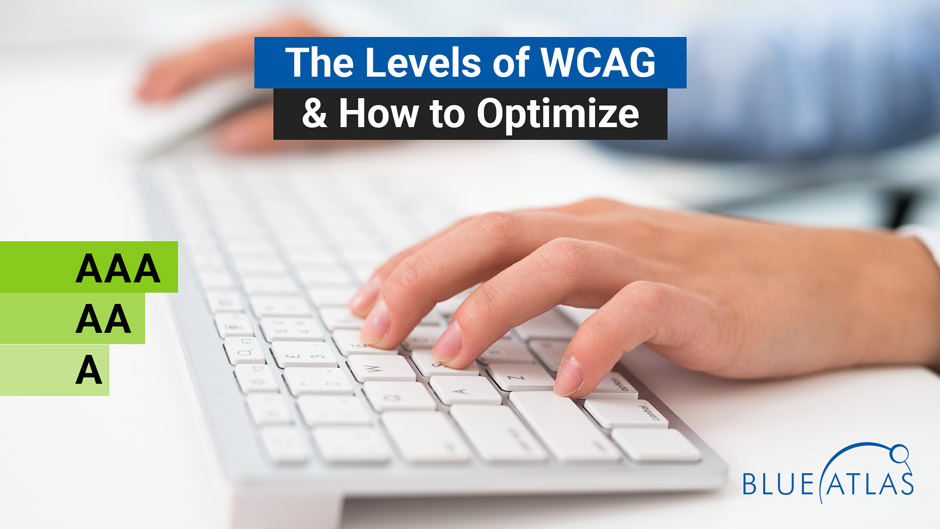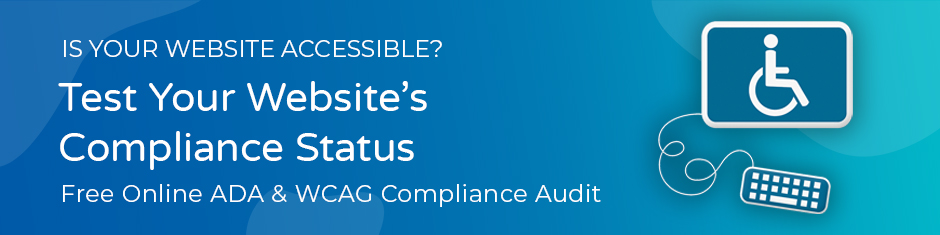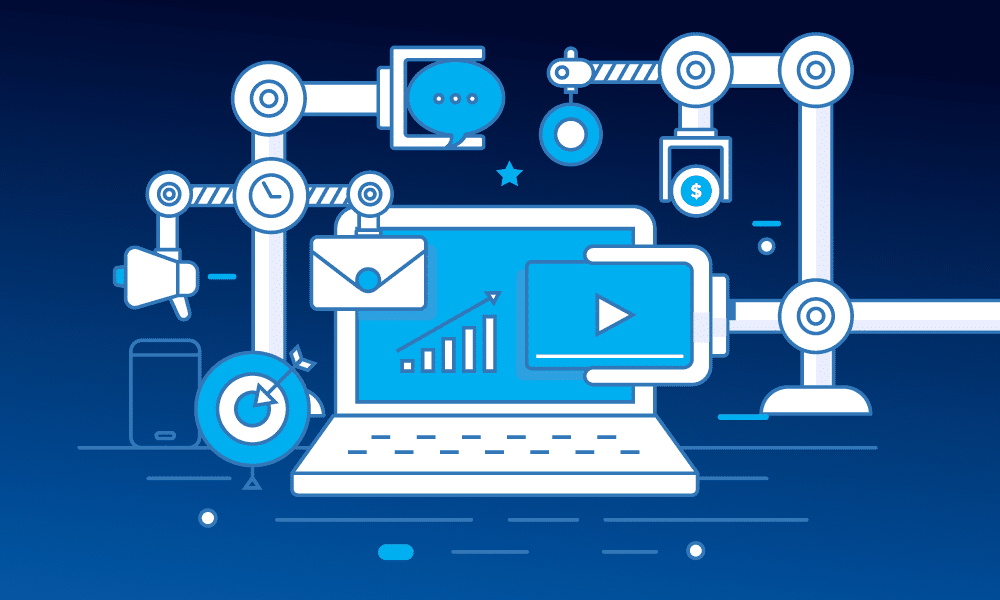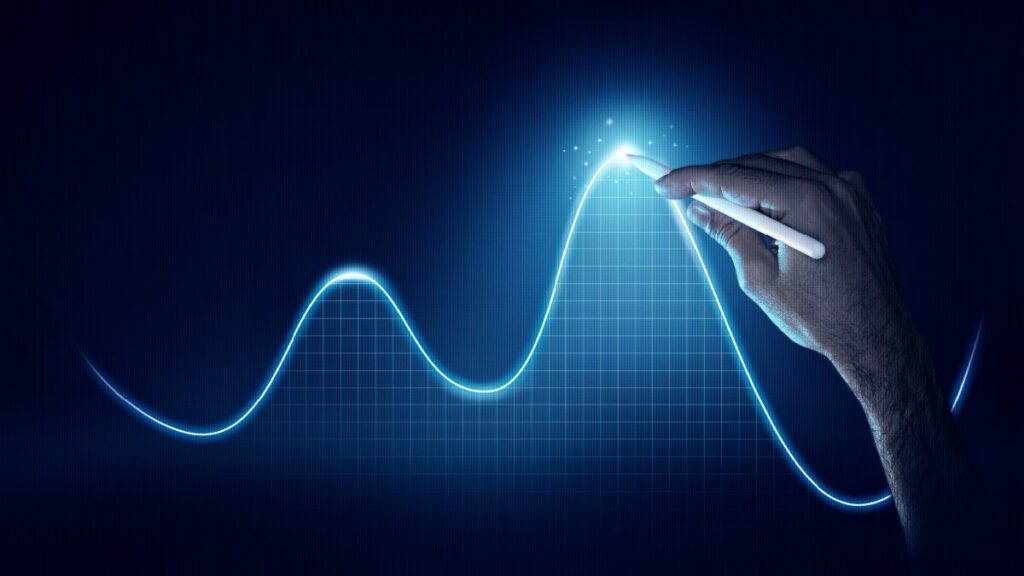The current Web Content Accessibility Guidelines (WCAG 2.1) are a particularly valuable resource for anyone optimizing their website and related code for accessibility by individuals with disabilities. The WCAG includes detailed recommendations about exactly how web developers can change sites to meet various levels of compliance. That makes it a key resource – but it’s also a hefty compendium that can quickly become complex for businesses that don’t have much experience in web development or other important skills. We’re making guidelines like the WCAG easier to understand – and a great place to begin is with its three different levels.
First, Some Important WCAG Basics
The WCAG is created by the World Wide Web Consortium (W3C) and Web Access Initiative, and it is periodically updated to address advances in technology and other changes to how the internet is used (one of the biggest recent updates, for example, focused on mobile devices).
The WCAG is also an international standard, which means it can be referenced by many organizations around the world. A variety of government laws and protocols, instead of creating all the details themselves, advise organizations to consult the latest WCAG for more specific directions. For example, in the United States the ADA (Americans with Disabilities Act) specifically mentions it as a resource for digital content. If your business is interested in online accessibility or needs it for ADA compliance, there’s no better guide out there.
About WCAG Levels and What Your Site Needs
To make the WCAG easier to use for different kinds of businesses, its detailed information is divided into three different levels, from minimal conformance (A) to maximum conformance (AAA). Every section of the WCAG is divided into three tiers for these levels, so businesses can only look at the tier that’s most appropriate for their situation.
These different levels also allow laws, industry standards, and other protocols to cite which specific level is required for certain types of organizations.
Level A of WCAG
Level A is the minimal compliance option for WCAG. This is the basic standard that every website should aim for, regardless of its purpose. Level A is primarily focused on avoiding mistakes that make webpages unusable, particularly for people with disabilities. Important requirements that all websites should meet include:
- Basic navigation with a keyboard. This usually means that users can use the Tab and arrow keys to move around, and press Enter to activate buttons, etc. A website should also avoid keyboard traps where keyboard controls can’t navigate to a specific section.
- Captions on videos. If you have a video on your site, it needs to include captions or a transcript for easy viewing. This not only helps those who may not be able to hear the video, but it’s also excellent for optimizing the video for speedy watching and SEO purposes.
- Content alternatives without text. Where possible, websites should have clear navigation and information options that don’t depend on text. A combination of size, shapes, and colors that can all provide meaning of their own is most useful here. This also helps visitors who may still be learning the language, or those on mobile devices who aren’t looking at text!
- Note that much of this also applies to videos and content you may be posting on social media or sending out in emails as well. The WCAG isn’t just useful for your website. If you’re creating any kind of digital content, make sure it follows Level A as much as possible.
Level AA of WCAG
Level AA is often referred to as “acceptable” compliance. If the WCAG is cited in compliance standards or laws, Level AA is the most common version referenced. That also means it’s the version that most businesses should aim for to avoid liability issues and ensure they are meeting all important laws and industry standards. Key requirements for AA include:
- Significant color contrast throughout the website.
- Adding informational alt text to images for screen readers. General website navigation and structure should also be compatible with screen readers and avoid any confusion for those using them.
- Creating web forms with accurate, standardized labels.
- Generally being logical, consistent, and clear with all labels, headers, and directions.
Level AAA of WCAG
Level AAA is the fullest compliance option that is used to make sure every step has been taken to make a website accessible to those with disabilities. Level AAA is often seen as a requirement for government agencies, which have sites that need to be available for all users regardless of disability. It’s also a recommended standard for certain businesses, such as those catering to elderly users or to users who are more likely to have specific disabilities. Important requirements here may include:
- Even greater color contrast to help users with a wide variety of visual impairments.
- A sign language alternative for audio content, as well as some videos where captions aren’t as effective at conveying information.
- Context-sensitive help, where each piece of content on the website is carefully coded and presented so that it poses no problem to users with disabilities or their assistive technology.
- No timers or timed activities of any kind.
WCAG Levels and Recommendations
Once a business has chosen a level, the WCAG 2.1 can offer recommendations for how their website should function. However, it does not provide information on how to implement these changes, like actual HTML code to add or tools to enable on the website. This helps keep the WCAG more flexible and applicable in a wide variety of situations. For more actionable information on specific steps your business needs to take, it’s a good idea to consult an expert or a web developer with experience in the area.
Finding Help with WCAG Mastery
Are you not sure what level of the WCAG is right for your website? Do you have further questions about how you can meet the requirements of a specific level? The WCAG is sometimes easy to get lost in: If you need an experienced partner to help you identify your accessibility needs and put together a development, Blue Atlas Marking can help! Our team is well-versed in many different types of accessibility compliance, as well as the web development solutions that can make it happen.