What is ADA Website Accessibility and Why is it Important?

Imagine a world where countless websites, brimming with information and opportunity, are inaccessible to a significant portion of the population. This isn’t science fiction; it’s the reality millions face due to websites that don’t adhere to ADA website accessibility guidelines.
But what exactly is ADA website accessibility, and why is it so crucial? In this blog, we’ll break down the complexities of this topic into bite-sized pieces, making it easy for anyone to understand the importance of inclusive web design. We’ll explore the legal landscape and practical accessibility tips and uncover inspiring stories of how accessible websites empower individuals and communities.
So, buckle up and join us on this journey toward a web that truly welcomes everyone, whether you’re a curious web user, a business owner, or someone who wants to make the digital world more equitable.
What is ADA Website Accessibility?
ADA website accessibility refers to the practice of designing and developing websites in a way that ensures people with disabilities can use them effectively. It involves following specific guidelines to remove barriers that might prevent interaction or access to websites by individuals with various disabilities, including visual, auditory, physical, speech, cognitive, and neurological disabilities.
Details on ADA Legislation and WCAG
Is your website ready for all visitors? According to United States law, business websites have an obligation to comply with accessibility standards – in other words, they need to be usable by individuals with disabilities. This is why the ADA, the Americans with Disabilities Act, first passed in 1990, is such an important law for any business running a website to understand.
We’re helping brands with our in-depth look at the ADA, how it affects websites, and how guidelines like the WCAG 2.1 can help companies achieve compliance without worrying about costly liability issues.

Important ADA Basics
The Americans with Disabilities was a piece of civil rights legislation that went into effect in the early 1990s. It was designed to provide individuals with disabilities with similar protections as the Civil Rights Act of 1964 but extended to disability. It focuses on prohibiting discrimination that individuals with disabilities may face when applying for jobs, using vital services or infrastructure, or conducting everyday business.
This equal opportunity law requires organizations to, within reason, make sure that those with disabilities have the same access to what those organizations offer as everyone else does. In this context, a disability can refer to a wide range of physical or mental impairments limiting major life activities (more specifics below). This includes disabilities that could make operating or understanding a website more difficult, including vision impairments, the inability to use a mouse or hearing impairments.
ADA Titles and Why Title III is So Important
The ADA is divided into five primary Titles. These Titles name specific entities or activities covered under the law and must observe its anti-discrimination policies. Title III of the ADA is the most important for the average American business, as it covers a sector known as “public accommodations and commercial facilities.”
Title III’s goal is clear: It’s intended to cover where individuals in America may shop, be entertained, use services, or conduct various business. The section even refers to 12 different categories that count as public accommodations. These cover places like:
- Banks / Credit Unions
- Restaurants
- Retail stores
- Movie theaters
- Schools
- Recreation facilities
- Doctors’ offices and clinics
- Factories
- Warehouses
- Office buildings
As you can see, the definition of public accommodations is comprehensive enough to include almost every business and nonprofit in the United States.
The ADA primarily describes physical changes businesses can make for those with disabilities and includes robust standards for building design and important additions. That includes common examples like ramps for wheelchair access and mobility features in bathrooms. Over time, as more technology was used in business, the federal government had to decide if the ADA should apply to websites offering products and services. This is still a nebulous area, but courts and the Department of Justice appear to lean toward including all websites as public accommodations, especially if they have any connection to a brick-and-mortar store. That could land some businesses in trouble, which we will discuss more below.
If you’re curious about what the other four titles apply to, they involve:
- Title I: This covers employment and discusses how employees should provide reasonable accommodation for those applying to jobs and avoid discrimination based on disability when it comes to employees.
- Title II: This covers public services instead of private organizations. It generally applies the same anti-discrimination rules to state and local governments, along with other authorities in the country.
- Title IV: Title IV specifically covers telecommunications companies that offer important communication services to the public.
- Title V: Title V is a collection of miscellaneous specifications and protections, including banning retaliation against individuals with disabilities who assert their rights under the ADA.
ADA History and Updates to Individuals Covered
As with many important federal laws, the ADA standards have seen updates. These can be literal updates to the Act providing more information or new mandates, or they can be court cases and other official notices that clarify what the ADA means.
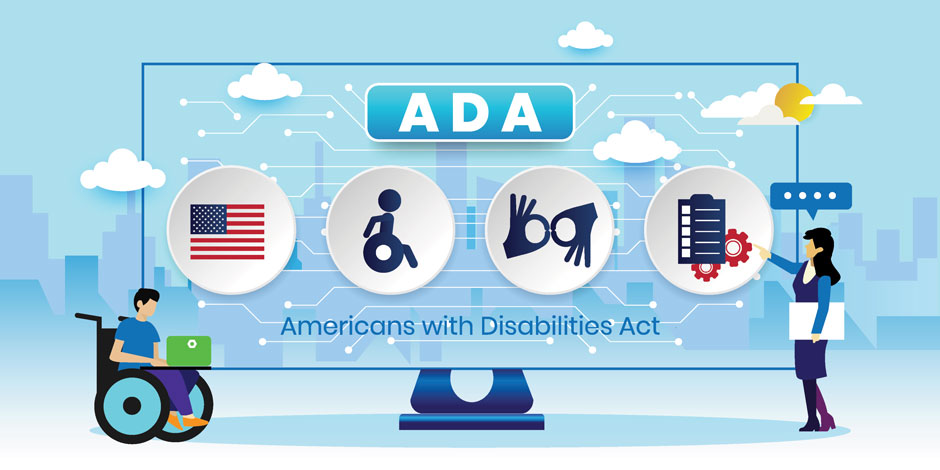
This created certain issues with the ADA. For example, in 1999 and 2002, the United States Supreme Court made landmark rulings limiting the application of the ADA, particularly when concerning the definition of a “disability” and the role of medication. This caused the National Council on Disability to issue a report in the mid-2000s recommending a large-scale update of the ADA to restore certain protections and adhere to its original intent.
These changes, in turn, led to the ADA Amendments Act, signed into law in 2008. This law expanded and clarified the definition of disability within the Act. It does not specifically name all covered disabilities, but now uses the definition: “A physical or mental impairment that substantially limits one or more major life activities, a person who has a history or record of such an impairment, or a person who is perceived by others as having such an impairment.”
Other minor changes have also been added to the ADA and related standards – you can find out more with the ADA’s own timeline of events.
Understanding the WCAG
As we mentioned, the ADA primarily discusses physical building and physical access to services and was only later applied to websites. So, how does a business know if its website is compliant with the ADA? While the ADA doesn’t have much to say about this, other government regulations refer to the WCAG or Web Content Accessibility Guidelines.
The WCAG (currently on its 2.1 version, soon to be updated to 2.2) is an international collection of guidelines created by experts worldwide. It specifies what websites should do to create an accessible site, with success states determined by what individuals with disabilities can do.
We discuss WCAG 2.1 in greater depth in our other guides. For now, understand that it’s one of the best possible tools to achieve ADA compliance on your website. The WCAG is divided into A, AA, and AAA levels. To achieve the best results, organizations must strive to meet at least Level AA standards (AAA is primarily reserved for government websites), so when someone says “ADA compliant,” that can also mean following the basic Level AA requirements of the WCAG.
Examples of Making a Website ADA Compliant Using the WCAG
The WCAG focuses primarily on what accessible websites should be able to do. While the guidelines include some coding suggestions on how to do this, website owners or web developers can pick the best approach for their current situation and the type of website they are working with. That could mean using HTML5 tags or adding ARIA categories to different parts of a webpage. Let’s look at some common changes that today’s business sites are making for accessibility:
- Adding descriptive alt text for images so screen readers can more easily interpret them.
- Tagging web forms, CTAs, and other elements with clear identification so screen readers can report useful information instead of confusing users.
- Choose high-contrast colors, especially for foreground and background elements.
- Picking text that is large and well-spaced, which is friendly for magnification.
- Add captions and subtitles for any included video, transcripts for important podcasts, etc.
- Using a website design that’s friendly for keyboard navigation. That means making sure that Tab and Shift navigation between buttons or links makes sense, instead of skipping around. It can also mean including a shortcut button to get right to important actions and avoiding website shortcuts that interfere with the keyboard shortcuts users may already prefer.
- Checking that all website navigation and user interface elements can be accessed with a touchscreen or mobile device, in both vertical and landscape modes.
- Keeping a consistent layout through all parts of the website so that content is easy to understand. This means logically using headers and text grouping.
- Describing anchor text for links so it’s obvious where the link goes.

Can Missing ADA Compliance Get Your Business in Trouble?
Yes, it can. Recently, we’ve seen an uptick in lawsuits against businesses running websites that don’t meet ADA compliance, especially retail businesses. These lawsuits are often filed in courts where case law has a broad interpretation of public accommodations and typically seeks a quick settlement. While frustrating, this surge in lawsuits underlines why it’s important for businesses to understand the ADA and double-check that their websites are compliant.
The ADA, Websites, and the “Readily Achievable” Metric
If you dig into the ADA’s specific language, you will note that it uses “readily achievable” and “reasonable” language to limit the changes a business is expected to make. One common example is construction: If a building needs a massive remodel to add wider hallways for accessibility, that probably won’t pass the “readily achievable” expectation. Businesses are expected to do what they can as long as it doesn’t burden the company.
Websites are a bit different. While clarification is still ongoing, website changes are considered readily achievable, as they don’t require significant real-world remodeling.
Avoiding Overlays and Widgets to Achieve Compliance as Your Only Defense
Certain accessibility solutions offer overlays and widgets to “add” accessibility features to a website, usually in a toolbar or similar interface. This approach has serious flaws and should not be your only line of defense for many reasons, including:
- Overlays require visitors to identify and select buttons or tools, which may be impossible if a website has accessibility issues like contrast or keyboard navigation problems.
- Overlays offer limited solutions, typically magnification, screen readers, color filters, etc. However, they cannot affect other types of content, such as video captions, identifying web form tags, etc.
- These overlays may not be compatible with visitors’ screen readers or keyboard shortcuts, rendering them useless or interfering with other assistive technologies.
- Also, remember that increases in lawsuits with an eye on quick settlements we mentioned? Those lawsuits often target technical details that a basic overlay won’t address, so this isn’t a good way to avoid liability. It’s important to dig into the details when optimizing a website for accessibility and make foundational changes.
How do I know if my website is ADA accessible?
Determining your website’s ADA accessibility can be tackled through a combination of methods:
| Automated Scanners | Tools like WAVE, Lighthouse, and AccessibilityChecker offer free accessibility reports, highlighting potential issues with color contrast, alt text, keyboard navigation, and more. They’re a great starting point, but remember, automation can miss subtleties. |
| Manual Audit | Dive deeper using the Web Content Accessibility Guidelines (WCAG). WCAG’s four principles—perceivable, operable, understandable, and robust—form the backbone of ADA compliance. While more effort-intensive, manual audits provide a more comprehensive picture. |
| User Testing | Recruit individuals with disabilities to interact with your website and identify any barriers they encounter. Real-world user experiences are invaluable for pinpointing specific areas needing improvement. |
| Professional Assessment | For complex websites or high-stakes situations, consider hiring a professional accessibility consultant. They’ll conduct a thorough audit, provide a detailed report, and even help implement fixes. |
Remember, achieving ADA compliance is an ongoing process. Continuously scan, test, and refine your website to ensure an inclusive experience for everyone.
Why Is Website Accessibility Important?
Ensuring website accessibility is vital as it guarantees everyone, including those with disabilities, can have a good experience and easily access your content. Adopting web accessibility best practices enhances the overall user experience, making your site more usable and welcoming for a diverse audience.
What is ADA accessibility compliance?
ADA compliance involves adhering to the Americans with Disabilities Act, ensuring equal access for individuals with disabilities. This encompasses physical features like ramps and communication aspects, offering information in various formats to accommodate diverse needs.
Key Takeaways
- Accessible design is central to ADA website accessibility, focusing on creating user-friendly digital environments for all, including those with disabilities.
- Digital accessibility involves implementing web content and design strategies that accommodate diverse user needs, ensuring an inclusive online experience.
- ADA website compliance is not just a legal requirement but a commitment to inclusivity, requiring websites to meet specific standards that facilitate ease of use for individuals with varying abilities.
Finding Professional Help for ADA Website Accessibility Compliance
Updating a website with ADA in mind can be a challenge for in-house teams, especially if your goal is to reduce liability concerns regarding potential lawsuits. You need an experienced, professional agency to help you reach compliance goals. Blue Atlas Marketing offers auditing tools, developers, and recommendations to reach ADA compliance for all kinds of websites. Contact us today to arrange a discussion and learn more about our services.





