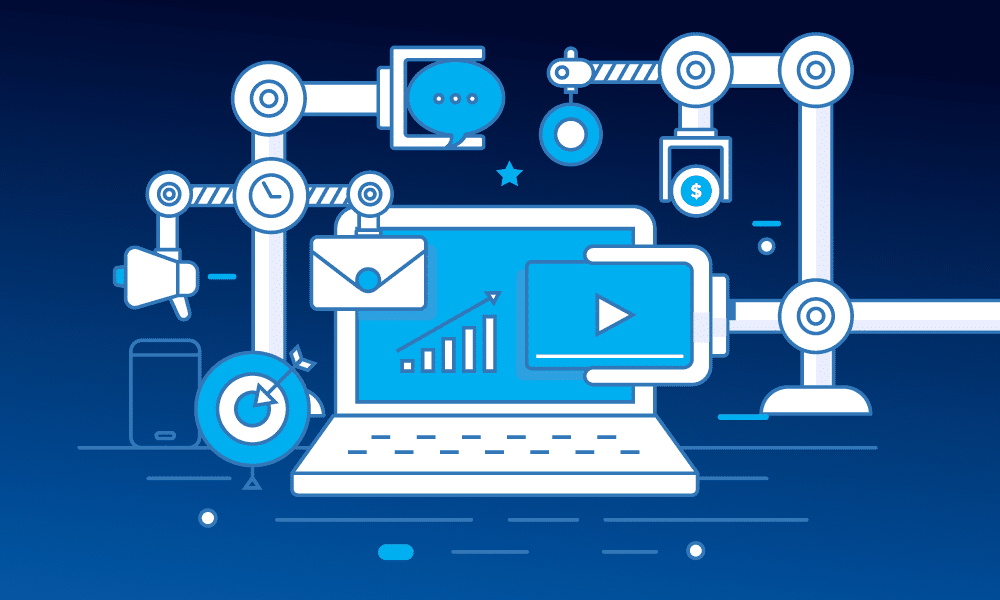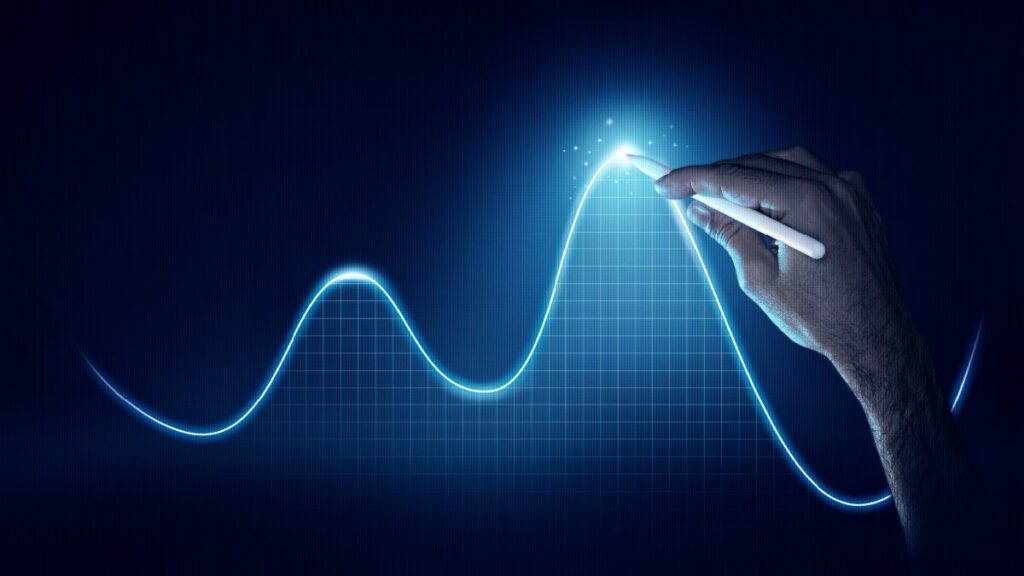Website accessibility testing tools are an important part of the website optimization process: These tools run an automated test on a website and report any potential errors inhibiting accessibility.
It’s an easy way to see very quickly what a website’s accessibility issues may be and where to start with performance improvements. If your business has a website and you haven’t tested it for accessibility yet, picking one of these tools is a smart first step.
But since there are a lot of accessibility testers out there, including both paid and free tools, finding the right one can be tricky. We’re helping out with our guide to some of the best testing tools available, why they’re good picks, and what limitations you should know about.
What is website accessibility testing and Why is it a necessity?
Website accessibility testing evaluates a website to ensure that people with various disabilities can easily use it. This includes testing for compatibility with assistive technologies, like screen readers, and ensuring the website can be navigated without a mouse. It’s essential because it guarantees equal access to digital information and services, a fundamental right in our increasingly online world. Accessibility testing helps identify and rectify barriers that prevent people with disabilities from using a website effectively, thereby making the internet a more inclusive space for everyone.
Website Accessibility Testing Checklist
Keyboard Navigation
- Can all elements be reached and interacted with using only the keyboard?
- Is there a clear visual focus indicator for active elements?
- Do keyboard traps exist (e.g., focus stuck in a modal or dropdown)?
- Are keyboard shortcuts available for common actions?
Text Alternatives
- Do all images have meaningful alt text that describes their content?
- Do non-text elements (e.g., icons, charts, graphs) have text alternatives that convey their information?
- Are videos and audio recordings accompanied by transcripts or captions?
Content Structure
- Are headings used appropriately to structure content and create a logical hierarchy?
- Are lists used to organize information?
- Is the content presented in a clear and concise manner?
Color Contrast
- Is there sufficient contrast between the text and its background for readability?
- Are color combinations accessible for people with color vision deficiencies?
Visual Design
- Can elements be easily distinguished visually, even for those with low vision?
- Is text resizable without losing content or functionality?
- Are animations and visual effects avoidable or can they be disabled?
Forms
- Are form labels clear and associated with their respective fields?
- Do form fields have appropriate input types and validation?
- Are error messages informative and helpful?
Responsiveness
- Does the website adapt its layout and functionality to different screen sizes and devices (e.g., desktops, tablets, smartphones)?
- Can all content and functionality be accessed on mobile devices?
Compatibility
- Does the website work with assistive technologies like screen readers and text-to-speech tools?
- Is the website compatible with different browsers and operating systems?
Additional Considerations
- Does the website provide alternative ways to access content, such as audio descriptions or transcripts?
- Does the website offer clear and concise instructions for using accessibility features?
- Is the website designed with accessibility in mind from the beginning?
Accessibility Testing, Lawsuits, and Your Site

There’s also a darker side to accessibility tests that’s surfaced in recent years: More companies are getting sued because their websites fail accessibility requirements mandated by the ADA (Americans with Disabilities Act) and similar types of legislation.
Many of these lawsuits are filed with an eye on getting a quick settlement, and they often use quick accessibility testing tools to note website errors as potential evidence for the court.
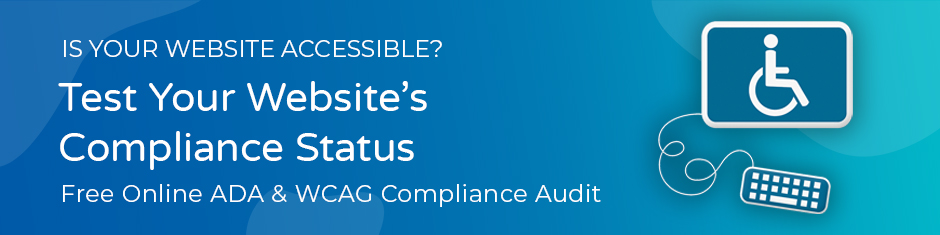
The problem is that not all testing tools are created equal, and even excellent tests pop up some “errors” that don’t necessarily impact accessibility but reflect coding bugs or something similar. The law is still adjusting to this trend and what it means for compliance issues, but it’s not a mess you want your business to get in.
So, while testing tools are an important starting place for any website worried about accessibility, it’s also important to note they can be misused or misinterpreted. An accessibility test should always be interpreted by developers with the right experience in this field, especially if there are any uncertainties in the report.
Best Tools For Website Accessibility Testing
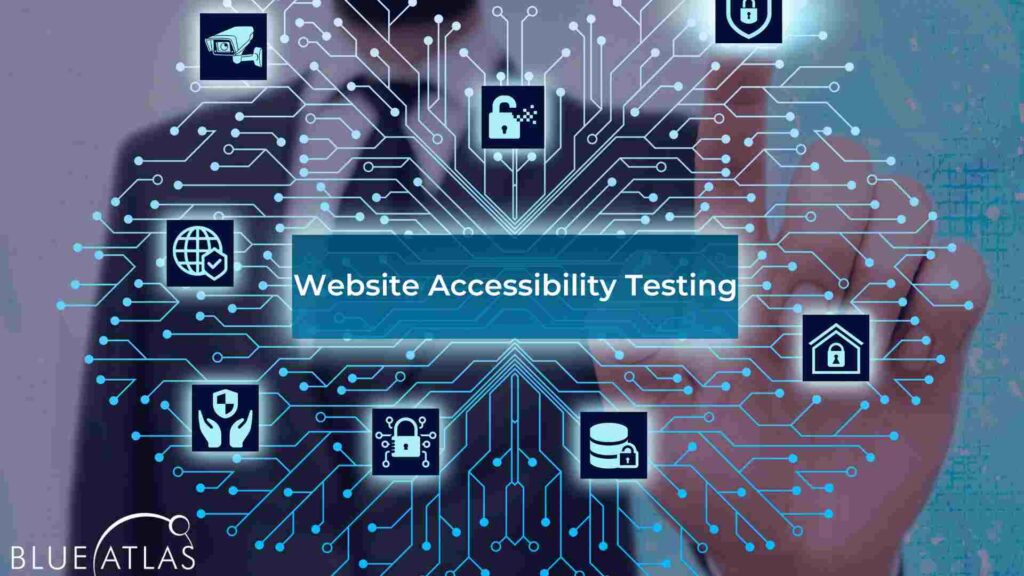
Wave
Wave is a popular extension-based evaluation tool, which means you download it as a plugin (available on Chrome and Firefox). This makes it a bit easier to quickly review a website or new web page that’s been added to a site and has a lighter footprint than some programs.
When used, Wave runs a series of basic checks on a website and adds an overlay explaining what it found. As mentioned below, it’s good to be wary of solution-oriented overlays. Still, error-oriented overlays like this can be helpful because they can pinpoint specific design flaws or other issues on the site for immediate attention. It checks the structure, linking, color contrast, and similar matters.
JAWS
JAWS, or Job Access with Speech, isn’t exactly an accessibility tool but rather a very popular screen reader. That makes it a handy way to check how compatible a webpage is with screen readers at any time. It won’t generate reports, but it makes it easier to test changes on the fly when updating website code.
Remediae.co
This team-oriented software/extension is designed not only to spot accessibility errors but also to streamline the resolution process and support a variety of roles for dealing with issues. When used, the tool generates a report with an overall score. Then, it breaks that score down according to the key pillars of the WCAG – the Web Content Accessibility Guidelines, which are the standard used for most types of accessibility compliance.
This is an excellent overhead shot for a site, especially when paired with experienced developers already aware of the techniques and design that can address accessibility. For each specific pillar of the WCAG, the report breaks down the number of errors and what kind of errors they appear to be. The service can also test PDFs and other types of content.
SortSite
This is a simple, “one-click” auditing tool for your site that isn’t particularly expensive while offering thorough checks for WCAG and Section 508 compliance. There are a couple of things we like about SortSite’s down-to-earth approach.
First, the reports it generates are based directly on the compliance requirements of the WCAG, even quoting parts of the guidelines for each error. Second, it’s straightforward to use, with minimalistic reports that show exactly what needs to be done, which can save a lot of time. This tool fits well with smaller sites or experienced developers most interested in quickly charting errors.
Deque Axe
Axe adds a toolbar to your webpage that audits the site and provides more in-depth information on what needs to be done to improve accessibility. This, combined with other Dev tools in its suite like Guided Testing, make Axe an excellent pick for developers who can update websites without trouble but need extra tools and advice to address accessibility specifically.
It also comes with a free Chrome extension, although compatibility is more limited on other browsers. One thing we will note about Axe is that it still recommends using ARIA coding for screen readers. ARIA is still a potential solution, but when possible, websites are now encouraged to use HTML-5 tags instead, so take this extension’s suggestions with a grain of salt.
Checklist of Poor Testing Tools You Should Avoid
There are also many apps or tools you should avoid or warning signs that should make your business rethink a particular service for auditing your site. Let’s go over several of the common red flags that indicate the tool won’t give you what you need:
- Not to mention the WCAG, Section 508, the ADA, or other standards: These guides and laws enforce accessibility compliance. Creating audits like this aims to meet these standards, and professional tools should be specifically designed to do so.
- Not specifically mentioning the WCAG 2.1: This is the latest version of the WCAG in use, and if a service refers to an older version, that’s a warning sign that it may not be up to date. Note that there is a coming update to WCAG 2.2, so it will also be helpful to see what services take that into account.
- Offering an overlay to fix all your problems: We’ve covered this in some of our other guides, but it’s a warning sign that the service isn’t interested in proper optimization. Overlays can add magnifiers or automatic screen readers, etc., but they’re a messy solution. They can’t fix everything and often don’t work with today’s assistive technology.
- A lack of testimonials from current websites: This is an obvious alarm bell that a service may not be the professional option you are looking for. If a service has its site or is available on platforms like the Google Store, it should have reviews. You can look at it from recent sites that found it to be a helpful tool.
- Tests that promise to detect all errors: Automated tools are very useful, but just as they can sometimes find errors when there aren’t any practical issues, they can skip specific problems entirely that still need fixing. A tool claiming to solve all your accessibility problems isn’t telling the whole story.
When should I start accessibility testing?
Accessibility testing should ideally begin at the earliest stages of your website’s development. Incorporating it from the design phase ensures that accessibility is a fundamental part of the development process rather than an afterthought. This proactive approach can significantly reduce the time and effort needed for later modifications.
How Is a Website Accessibility Audit Beneficial?

A website accessibility audit is beneficial because it ensures conformance to accessibility standards, helps comply with legal authority requirements, reduces the risk of legal actions, and enhances the overall user experience.
| Conformance to Accessibility Standards | Auditing your website for accessibility ensures it aligns with established guidelines, such as the Web Content Accessibility Guidelines (WCAG). This conformance is crucial for creating an inclusive digital environment, catering to users with varying abilities. |
| Compliance with Legal Authority | In many regions, adhering to web accessibility standards is not just a best practice but a legal requirement. An accessibility audit helps ensure your website complies with laws such as the Americans with Disabilities Act (ADA) in the U.S. or the Accessibility for Ontarians with Disabilities Act (AODA) in Canada. This compliance is crucial for avoiding legal repercussions. |
| Reduction in Legal Actions Risk: | By conforming to the required standards, you significantly lower the risk of facing legal actions due to non-compliance. An increasing number of businesses face lawsuits for accessibility non-compliance, so an audit is a proactive measure to mitigate this risk. |
| Enhancing User Experience for All: | Beyond legal and compliance aspects, an accessibility audit is fundamental to providing a seamless and inclusive user experience. It ensures that your website is navigable and usable by people with various disabilities, expanding your audience reach and improving customer satisfaction. |
| Compliance Level Assessment and Improvement | A thorough audit doesn’t just identify non-compliance areas; it helps assess the level of compliance and provides a roadmap for improvement. This assessment is critical for continuous improvement in accessibility standards adherence. |
What to Do After Getting an Accessibility Audit Report
This step will vary greatly depending on the tools used and the business. Some tools focus on finding errors and don’t offer much advice on what to do about them. This is the same approach the WCAG takes, as it allows developers to choose their fixes based on what techniques they prefer or what will work best with the current site.
Others may offer specific advice on addressing certain errors, although this isn’t as common and has some limitations. SortSite, for example, can reference WCAG lines that appear to line up with issues detected, but it’s not always a reliable system.
This type of information can be useful pointers in the right direction. Larger services may have developers who can go in and fix problems for additional fees but don’t always have the branding and design experience to make the best choices for a site for all users.
Finally, remember that a testing tool can’t cover all web accessibility issues. Some issues don’t show up very easily in code or colors. The best audits can cover maybe 80% of a site’s problems, but developers and designers should address the rest with the proper training – those that also perform manual testing with assistive technologies.
Key Takeaways
Website accessibility testing is a critical process to ensure that websites are usable by people with disabilities. Web accessibility evaluation tools are instrumental in this process, helping to identify and resolve barriers that might hinder accessibility.
By utilizing these tools, developers and website owners can make necessary adjustments to ensure their sites are fully accessible. This not only aids in compliance with legal standards but also enhances the overall user experience. Accessible websites benefit a broader audience, including those with disabilities, ensuring equal access to digital information and services.
Work with a Trusted Agency Using the Best Testing
Does your website need improvements to increase accessibility and avoid potentially costly liability issues? It would be best to have an experienced agency with well-versed developers in fixing accessibility problems. Contact Blue Atlas Marketing to learn more. We will arrange a discussion about your website and what an optimization plan will look like based on your schedule.