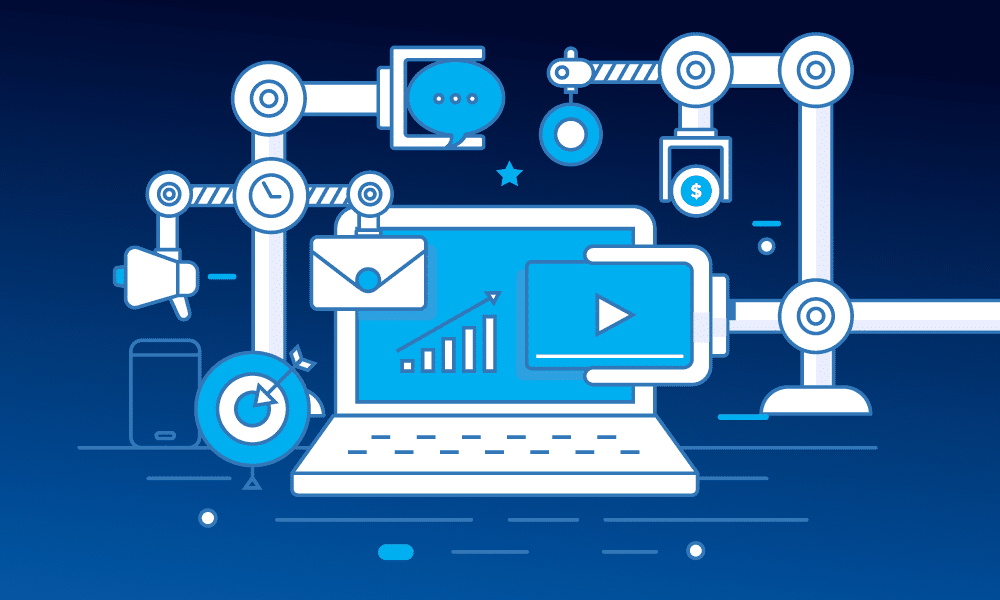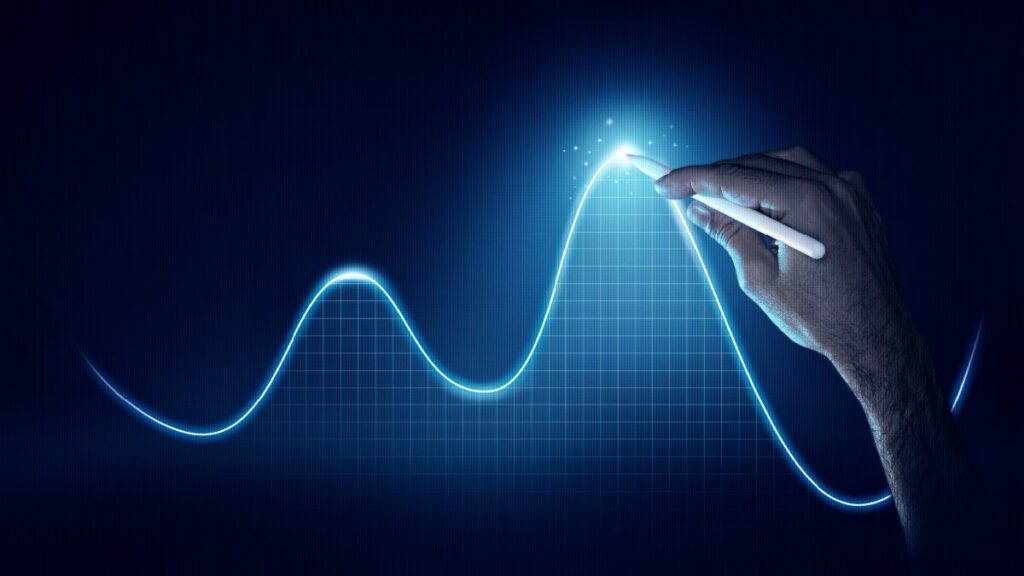When brands hear discussions about web profiles or online reputations, one of the first things mentioned is Google My Business, a ubiquitous profile that’s vital for online presence, people looking up contact information, local SEO, and much more.
But this reputation conversation shouldn’t end with Google My Business, as important as it is. A brand’s online reputation is made of many parts, and all those parts need proper management. Depending on how a lead starts searching for businesses or products, they may never see your Google My Business profile: Is your brand prepared for this? Great content is always good starting place for improving your online reputation, but there are specific, effective ways to address this issue as well. Here’s what all companies should be doing.
Review Your Social Media/Directory Profiles and Fully Complete Them
While Google My Business is common, it’s far from the only site that has a profile that brands should fill out. The more profiles that your company completes, the easier it is for leads to find information, and the better for your SEO. Many platforms allow for descriptive profiles, including Facebook, Twitter, YouTube, LinkedIn, Pinterest, and Instagram.
Some of these platforms can auto-populate or share profile information. Brands should still go in and make sure all available profile forms have been filled out. It’s particularly important that profiles include the full business name and address, the website URL, and the business’s focus. You want this information to turn up in as many searches as possible. Blue Atlas Marketing can help you identify what social media platforms your brand should have a presence on if you aren’t sure.
Verify Your Business Pages When Possible
Today a number of social sites with profiles also allow you to verify your page as a real business. This can provide access to additional tools, but it also makes it easier for an online audience to identify your profile as a business, which is important for trust and authority. Facebook, LinkedIn, Instagram, and many other sites have their own processes for verification. If a brand hasn’t verified yet, now is the time!
Check Your Own Website for Consistency
When brands fill out a profile on a site like Google My Business, there’s a second step all businesses should take afterward – checking their own websites for consistency. The full business name, the address, the email, the phone numbers, even (if possible) the formatting should all be the same between your profiles and your website. This helps algorithms involved in local SEO properly identify the business, and makes it easier for new prospects to find and recognize your brand.
It’s also worth mentioning that Google allows the option to link online profiles to your website and use structured markup to specify if you would prefer social media profile information appear when a user searches for your brand. This could be a valuable option for those who are focusing primarily on social media growth at the moment.
Equip All Profiles With Visual Media
This isn’t required for profiles, but it is very important: Photos and video attached to a profile make it far more likely that prospects will choose your business (especially if competitors lack this content) and visit your website. Location and text-based information on a profile is nice, but pictures provide a wealth of information to searchers about what your company is like, what it values, and what it provides customers. No online profile is complete without adding photos and, if possible video. Showcase your storefront, products, menus, and other information useful to customers.
Watch Reviews and Engage Reviewers
A key part of online reputation management is the reviews your brand receives. There is a lot to dig into for online reviews and what can be managed (did you know 57% of consumers will only use a business rated four stars or higher?) but we want to focus in particular on responses to written reviews posted to Google My Business or social media.
Positive written reviews are, of course, great: The proper response is a quick thank you from social media team, but these don’t usually require much more action. Negative reviews, however, deserve extra attention. A good formula for responding to negative posts like this is:
- Say Thanks: Someone took the time to write out a review, even if it was negative. Acknowledge this by thanking them for the feedback, however much you may disagree with it.
- Repeat Details: Echo their complaint back to them so that the reviewer knows you are paying attention. “It looks like you had trouble with our payment system,” for example – even this brief mention shows that you are engaging.
- Outline Action: Say that you intend to do something. You don’t have to promise to make everything right or undo the problem, but you should say that you’re looking into it, or that you want to find a resolution.
- Take the Conversation Private: A public social platform is not the place to hold the conversation, so move it to a private channel ASAP. Ask if you can message them, give them your support email, or another contact method. Then you can discuss the issue in more detail and work out an appropriate response.
There will always be a certain number of reviews that are spam or clearly in bad faith. In this case, there are reporting and flagging options where you can ask the platform to review the post. If this is all starting to sound like a lot of work and constant management, there are a number of tools you can use to gather and tag reviews for a faster workflow.
Create Alerts for Your Business and Product Titles
Another important – but often overlooked – part of managing online reputation is to keep an eye on what the internet is saying about your brand. The simplest way to track this is to create alerts for mentions of your business, product names, or the unique hashtags that you use. Marketing automation tools can help you with this, but an easy and free Google Alert system works too. Some businesses also like to set alerts for broad industry news to see if major events will impact customer perception.
Ask for Reviews and Testimonials
Reports indicate that around 70% of consumers will leave a review if your business asks for it. So ask! Include a request for reviews in your thank you/follow up emails or other messages. This is an excellent way to gather positive reviews and find content for testimonials on your website (always ask permission for this).
Last Note: Have a Plan to Change Profile Information When Necessary
When things change, update all your profiles to indicate the change. Common profile changes include:
- Holiday Hours: If holiday hours will change your work schedule, post it. Post any changes throughout the week to your hours of operation so people can find it immediately.
- Changes to Your Storefront: If you’ve done renovation, it’s time to update all your profile pictures too!
- Address Changes: A change of address requires a change to profile contact information and location.