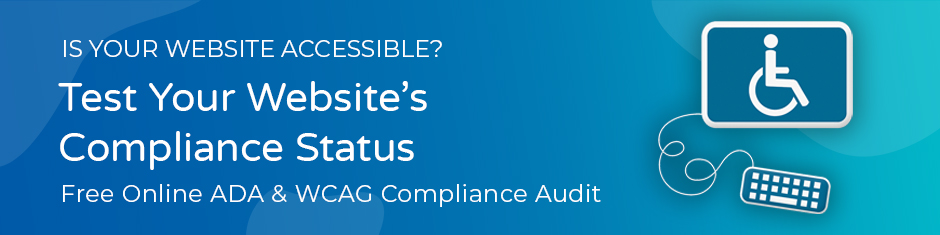What is the Importance of Accessibility in Web Design?

Understanding the importance of accessibility in web design is key to creating an inclusive digital environment. It’s not just about following rules or avoiding penalties; it’s about ensuring the web is welcoming and usable for all, including individuals with disabilities. This approach enriches the user experience and amplifies a site’s reach and visibility, positioning your brand as a champion for inclusivity. Dive deeper into how prioritizing accessibility can transform web design, making the internet a better place for everyone.
What is the importance of accessibility in web design?
Understanding the importance of web accessibility unveils its role as a fundamental aspect of contemporary web design, combining ethical obligations with clear business gains. It involves:
Legal and Ethical Considerations
Adhering to accessibility requirements is grounded in fairness and inclusivity. Legal frameworks like the UN Convention on the Rights of Persons with Disabilities and the Americans with Disabilities Act (ADA) ensure digital spaces are accessible to everyone. This commitment extends beyond meeting a set of standards; it reflects a broader, global initiative to provide equal access to all users.
Business Benefits
Incorporating accessibility into the development process benefits businesses aiming to differentiate themselves. A website that accommodates all web users aligns with your brand’s commitment to inclusivity and enhances your company’s reputation. This approach benefits SEO, as search engines prefer websites that serve a wider audience and foster innovation by incorporating a variety of perspectives in the design process.
Expanded Audience Reach
Accessibility also means reaching a broader audience, including those without disabilities. It’s about making sure your site is usable for everyone, from parents with their hands full to seniors and people in areas with low-bandwidth connections. By making your site accessible, you’re fulfilling a requirement and tapping into new markets. It’s a good idea to view making your web content accessible and user-friendly as an ethical duty and a strategic move that extends your reach and connects you with a more diverse audience.
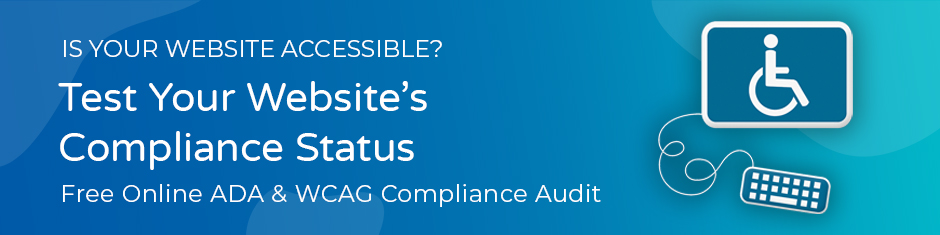
Principles of Accessible Web Design

Crafting an internet that’s accessible to all hinges on embracing four fundamental concepts: Perceivability, Operability, Understandability, and Robustness. These ideas aren’t just industry jargon; they’re the very foundation of what it means to make the web a welcoming place for everyone. Let’s unpack these terms and see how they apply in the real world:
| Perceivability | It is about ensuring that every visitor can grasp the content on your site, regardless of how they access it. It’s like ensuring that every guest at a party can enjoy the music, even if some can’t hear it and need the lyrics in hand. For instance, when you add descriptions to your images, you help people who use screen readers get the full picture. |
| Operability | This ensures everyone can navigate your site smoothly using a mouse, a keyboard, or voice commands. It’s like ensuring there are ramps and stairs at every turn so everyone can move freely. Implementing keyboard navigation is like laying down a smooth path through your digital garden, allowing visitors to explore every corner without a hitch. |
| Understandability | It means breaking down information so anyone, regardless of background, can understand it. At your website’s welcome desk, it’s like speaking a universal language. Clear form labels act as friendly guides, telling visitors exactly what’s needed from them and clearing up any confusion right from the start. |
| Robustness | It is about future-proofing your site to be accessible through any device or browser, akin to building doorways wide enough for any vehicle to pass through in the years to come. It ensures your site can be understood by a wide array of tech, from old-school browsers to the latest assistive technologies. |
Incorporating these principles into your web design isn’t just about ticking off boxes on an accessibility checklist; it’s about flinging open the doors of your digital space to everyone. From descriptive texts for images to seamless keyboard navigation and beyond, every move towards a more accessible web is a step towards a more inclusive digital world.
Implementing Accessibility in Your Web Projects

Kicking off your journey towards a more accessible web begins right at the foundation with:
Starting with HTML
Consider semantic HTML your website’s foundational framework, each component designed for a specific function. It acts like guiding markers in a park, essential for enjoying the space. Semantic HTML aids screen readers in comprehending your site’s layout and improving your SEO, as search engines favor neatly structured and straightforward content. This approach is crucial for development teams, especially the UI designer, to create an accessible website interface that ensures user-friendliness and enhanced search engine rankings.
Design Considerations
Design your site to ensure seamless interaction for all users, including those who rely on keyboard navigation. Imagine a user-friendly space where essential elements are effortlessly navigable, like moving through a brightly lit, well-signed corridor.
Focus on creating standout buttons, links, and forms that are visually appealing and intuitively placed. It’s like entering a room where everything you need is visible, clearly marked, and within easy reach.
Opt for clear and logical navigation that allows users to navigate your site with the ease of flipping through a meticulously organized photo album. This will ensure a smooth and enjoyable journey from start to finish.
Incorporate fonts and design elements that contribute to your website’s accessibility and legibility. Ensure that all text and interactive features are easy to read and engage with, enhancing the site’s inclusivity.
Content Strategy
Clear and concise writing elevates your online content, making it accessible and significantly improving the user experience. It’s akin to crafting a narrative where every word is carefully chosen, ensuring your message connects universally. This focus on clarity is the right thing to do, serving as the next step towards creating content that reaches a broader audience and has a positive impact, making it more engaging and pleasant.
Overcoming Common Accessibility Barriers

Embracing inclusive design and adhering to Web Content Accessibility Guidelines (WCAG) isn’t just about ticking boxes for ADA compliance—crafting digital experiences as diverse and dynamic as the audience navigating them. We pave the way for a web that’s more accessible, engaging, and equitable for all by addressing two factors:
Technical Challenges
Tackling accessibility hurdles in web design often feels like solving a complex puzzle, but it’s crucial for creating spaces that welcome everyone. A common snag is that color contrast doesn’t cut it, making text hard to read for those with visual impairments or when viewed in bright light. It’s akin to trying to read a faded sign from a distance. Ensuring high contrast between text and its background is like turning up the volume of your message so everyone can hear it loud and clear.
Then, there’s the oversight of skipping alternative text for images. Imagine walking through an art gallery with your eyes closed, missing the beauty of the paintings around you. Providing descriptive alt text opens up a world of visual content for users who rely on screen readers, painting pictures with words.
Inclusive Design and Usability
Digging deeper, the intersection of accessibility and usability reveals a shared goal: making web experiences smoother and more intuitive for everyone, including mobile users and older people. This synergy extends the benefits of accessible design beyond compliance, improving how all users interact with the web. For instance, user-friendly design and clear navigation paths don’t just help those with specific needs; they make everyone’s journey through your site more enjoyable.
Tools and Resources for Web Accessibility

Having the right tools can make all the difference in web accessibility. Whether you’re just starting out or looking to refine your website, here’s a set of toolkits packed with resources to help ensure your digital space welcomes everyone.
WAVE Web Accessibility Evaluation Tool
It is like having a seasoned guide by your side, offering a detailed map of where your site stands and how to improve it. It’s invaluable for spotting those hidden barriers that might escape the naked eye.
Axe Browser Extension
It slides into your workflow like a trusty sidekick, analyzing your site from your browser to pinpoint accessibility issues in real-time. It’s perfect for those who want to catch and fix problems on the fly.
Web Accessibility Toolbar (WAT) for Internet Explorer
It provides a comprehensive suite of options to examine and adjust your site’s accessibility features. Although IE might seem like a blast from the past, this tool’s insights are timeless.
A11Y Project’s checklist
It’s like a detailed to-do list for website accessibility, breaking down complex standards into bite-sized, actionable steps.
Arming yourself with these tools sets the stage for a more inclusive web experience and aligns your site with the best practices shaping the internet’s future. Please comment if you feel some equally impressive tools should be mentioned.
Key Takeaways
Web Accessibility
Accessibility transcends mere legal obligations. It represents a profound commitment to inclusivity that elevates the digital experience for all users, including those with disabilities and enhances SEO performance.
Core Principles of Inclusive Design
The four pillars of accessible design—Perceivability, Operability, Understandability, and Robustness—guarantee that web interfaces are approachable and usable by a diverse audience, fostering a superior online experience.
Enhancing Accessibility for Extended Reach
The strategic use of semantic HTML alongside thoughtful design and content strategies not only makes your site more accessible but also extends your reach, engaging a wider audience and facilitating smoother site navigation and interaction.
Confronting Accessibility Barriers
Addressing accessibility obstacles such as poor color contrast and a lack of alternative audio or textual descriptions proactively improves website functionality, making the Internet a more navigable and enjoyable space for users with varying needs.
Maximizing Impact with Tools
Essential tools like the WAVE evaluation tool and Axe Browser extension highlight the significant positive impact of accessible design on user engagement and loyalty, underscoring the importance of fostering an inclusive digital environment.

Wrapping up our journey through the web accessibility landscape, it’s clear that embracing these practices isn’t just about ticking compliance boxes or avoiding legal snags. It’s about democratizing the digital space, ensuring everyone can access the vast online resources and services. Utilizing semantic HTML improves not only SEO but also the functionality of web pages, making them more user-friendly for individuals regardless of their abilities.
Incorporating accessibility into web and app design addresses challenges like color contrast, alternative text, and inclusive design principles. This not only accommodates users with disabilities such as blindness and deafness but also enhances the experience for mobile users and the elderly across the United States and beyond. The tangible benefits witnessed by businesses adopting these practices affirm the strong business rationale for prioritizing accessibility.
Equipped with the right tools for testing and enhancing web accessibility, any platform can emerge as a paragon of inclusivity. Integrating these practices into the fabric of our digital development is not solely for improving the user experience for a niche group but for everyone. This dedication, merging ethical consideration with strategic business acumen, forges a path toward a web that’s more accessible, easier to navigate, and equitable for all.
Ready to make your website universally accessible and significantly enhance your digital presence? At Blue Atlas Marketing, we specialize in creating compliant, highly engaging websites that are easy to navigate for all users.
Let’s work together to build a digital space that opens up your business to a broader audience, ensuring inclusivity and compliance with the latest accessibility standards. Contact us today to take the next step towards a more accessible and successful online future for your business. Your journey to an inclusive web starts here with Blue Atlas Marketing.