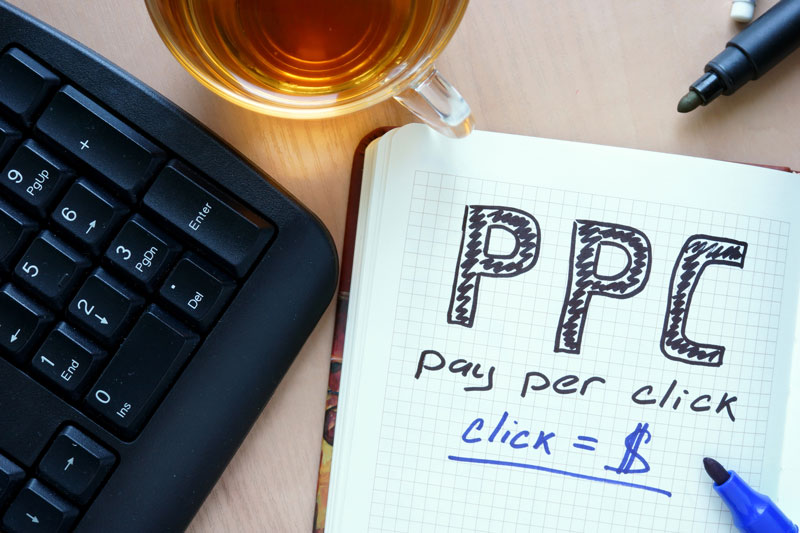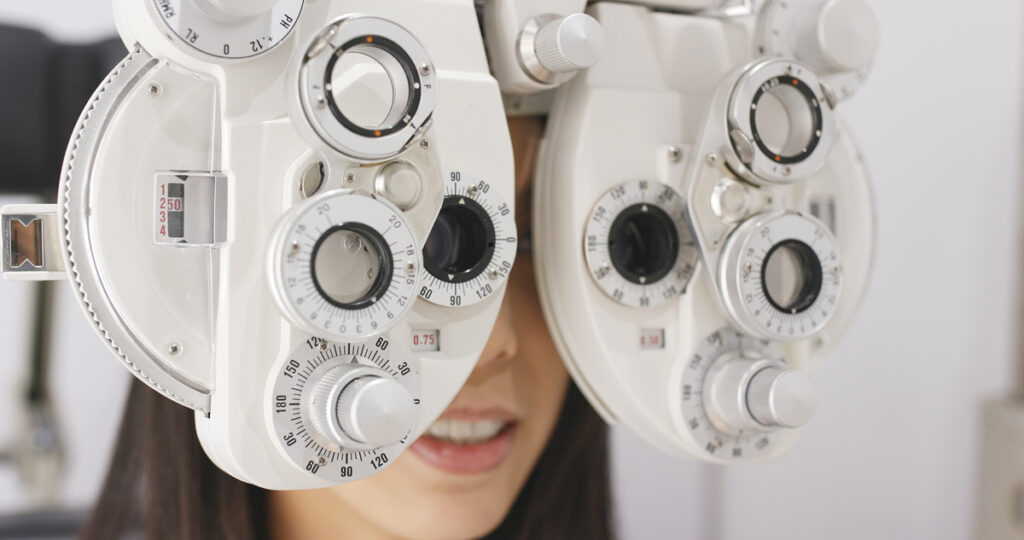All the Differences For A Virtual Conference Vs. Live Conference
2024 saw an immense change in traditionally in-person conferences, with new regulations and worries over coronavirus infections leading many to switch to online events – for better and worse. While the future is still unclear for these kinds of conferences, it’s important for every business to understand if virtual conferences are right for them, and […]
All the Differences For A Virtual Conference Vs. Live Conference Read More »