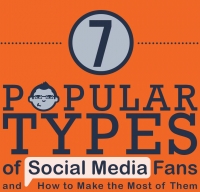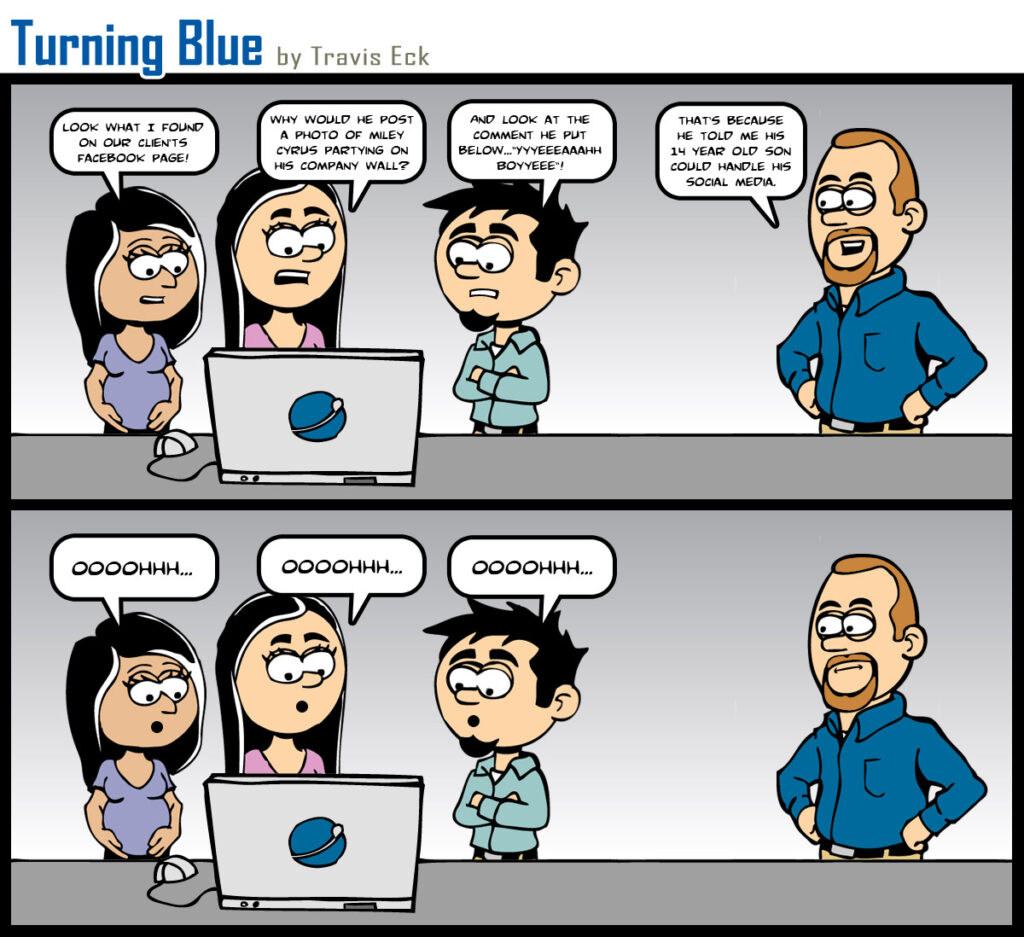How To Run Facebook and Instagram Ads: The 3-Tiered Strategy
Struggling to get your marketing campaigns to take off? Or perhaps you’re feeling lost in the vast sea of social media advertising? Don’t worry, we’ve got you covered! We’re about to reveal a secret weapon to help you conquer the Facebook and Instagram ads world. Ready to unlock the potential of your marketing efforts? Let’s […]
How To Run Facebook and Instagram Ads: The 3-Tiered Strategy Read More »